Too Many Different Cell Formats
odrchambers
Sep 23, 2025 · 7 min read
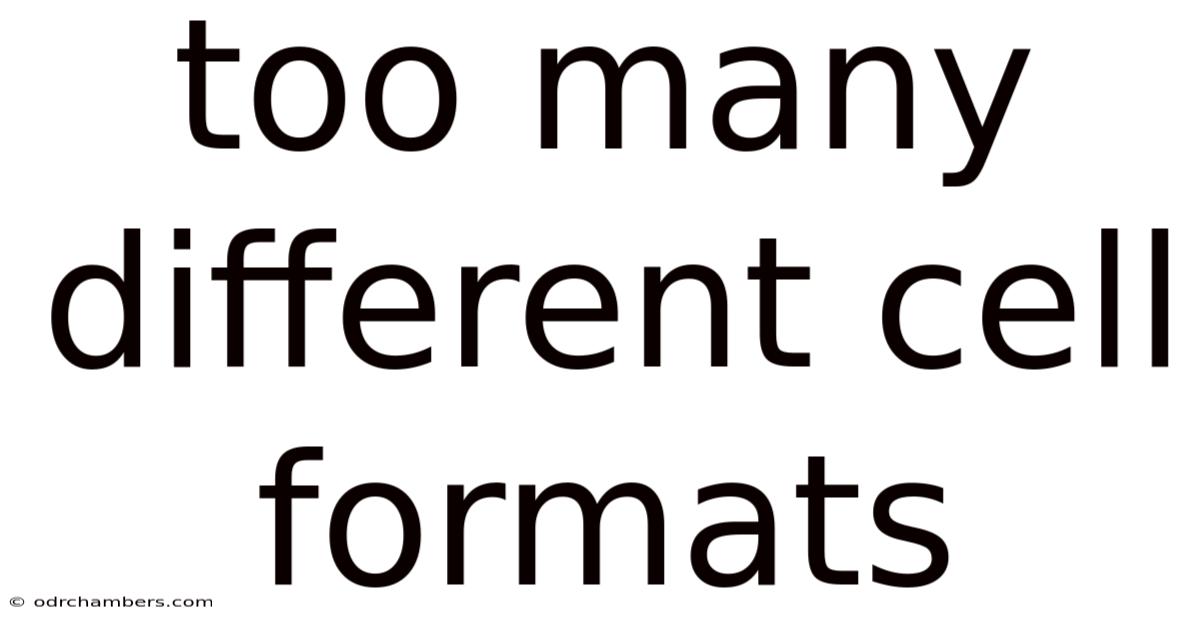
Table of Contents
The Perils of Too Many Different Cell Formats: A Comprehensive Guide to Spreadsheet Sanity
Managing spreadsheets is a crucial skill in today's digital world, whether you're a student tracking grades, a business owner managing inventory, or a scientist analyzing data. However, the seemingly simple act of organizing data can quickly become a nightmare if you're grappling with too many different cell formats. This article delves into the problems associated with excessive cell formatting, explores the underlying causes, and provides practical solutions to maintain spreadsheet sanity and improve data integrity. We will cover everything from the basics of cell formatting to advanced techniques for managing complex datasets. This guide will help you understand why consistent formatting is essential and how to achieve it.
Understanding Cell Formats: The Foundation of Spreadsheet Organization
Before we delve into the problems, let's establish a common understanding of what cell formats are. In spreadsheet software like Microsoft Excel, Google Sheets, or LibreOffice Calc, a cell is the basic unit of data storage. A cell format defines how the data within a cell is displayed, including:
- Number Format: How numbers are represented (e.g., currency, percentage, decimal places). Inconsistencies here can lead to calculation errors and misinterpretations.
- Text Format: Font style, size, color, alignment, and the presence of bold, italics, or underlines. Inconsistent text formatting makes your spreadsheet look unprofessional and harder to read.
- Date and Time Format: How dates and times are presented. Different regional settings can lead to serious data interpretation problems if not carefully managed.
- Conditional Formatting: Rules that automatically change a cell's appearance based on its value (e.g., highlighting cells above a certain threshold). Overuse can clutter and confuse the data display.
The Problems Caused by Excessive Cell Formatting
Using too many different cell formats creates several significant problems:
- Reduced Readability: A spreadsheet with inconsistent formatting is difficult to read and understand. The eye struggles to follow the data flow, making it hard to spot trends, patterns, or errors. This significantly reduces productivity when trying to analyze the data.
- Data Integrity Issues: Inconsistent number formats can lead to calculation errors. For example, if some cells are formatted as text while others are formatted as numbers, formulas may produce incorrect results. Mixing date formats can cause comparison errors in sorting and filtering.
- Increased Error Rate: When a spreadsheet is cluttered and visually confusing, the chances of making mistakes increase. This is especially true when editing or updating the data. It becomes easy to miss important data, input values incorrectly, or apply the wrong formulas.
- Difficulty in Collaboration: Sharing a spreadsheet with inconsistent formatting makes collaboration difficult. Others may misinterpret the data, causing confusion and delays. It can also lead to different versions of the spreadsheet, each with different formatting choices.
- Maintenance Nightmare: Managing a spreadsheet with numerous inconsistent formats becomes a maintenance nightmare. Updating the data and making changes requires significant effort to ensure consistency across the entire sheet. Adding new data becomes a chore, making future updates tedious and prone to errors.
- Loss of Professionalism: A poorly formatted spreadsheet reflects poorly on its creator. Inconsistency indicates a lack of attention to detail and can damage credibility, particularly in professional contexts.
Root Causes of Inconsistent Cell Formatting
Understanding why spreadsheets end up with too many different formats is just as important as understanding the consequences. Several factors contribute:
- Lack of Planning: Starting a spreadsheet without a clear plan for its structure and formatting often leads to ad-hoc formatting choices as data is entered. This creates inconsistencies that are hard to correct later.
- Improper Use of Copy-Paste: Copying and pasting data from different sources without paying attention to cell formatting can introduce inconsistencies. Styles and formats from the original source might carry over, creating a patchwork of styles.
- Multiple Users with Different Styles: When several people work on the same spreadsheet, they may each have their preferred formatting styles, resulting in a chaotic mix of formats.
- Insufficient Training: A lack of understanding about the importance of consistent formatting and the techniques for achieving it can lead to messy spreadsheets.
- Evolution Over Time: Spreadsheets often evolve over time. As data is added and updated, the formatting may gradually become inconsistent.
Strategies for Maintaining Consistent Cell Formatting
Maintaining consistent cell formatting is crucial for creating clean, efficient, and professional spreadsheets. Here are several strategies:
- Pre-Planning is Key: Before entering any data, create a clear plan outlining the spreadsheet's structure, data types, and the desired format for each column. This includes deciding on number formats, date formats, and text styles. A simple sketch or template can help.
- Use Styles: Most spreadsheet programs allow you to create and apply styles. A style is a predefined set of formatting attributes (font, size, color, alignment, etc.) that can be applied to multiple cells at once. This is a crucial tool for achieving consistent formatting. Create styles for headers, data cells, totals, and any other distinct elements.
- Data Validation: Utilize data validation features to restrict the types of data entered into certain cells. This helps prevent inconsistencies from the outset. For instance, you can restrict a column to only accept numbers, dates, or specific text values.
- Conditional Formatting with Caution: While useful, conditional formatting should be used judiciously. Overusing it can lead to a visually cluttered and confusing spreadsheet. Ensure that any conditional formatting enhances readability instead of detracting from it.
- Regular Clean-Up: Regularly review your spreadsheets and correct any inconsistencies that may have crept in over time. This is especially crucial when collaborating with others.
- Use Templates: Create templates for frequently used spreadsheets to ensure consistent formatting across multiple documents. This is a time-saving approach, and it promotes uniformity across all your work.
- Team Guidelines: If multiple users work on a spreadsheet, establish clear formatting guidelines to ensure consistency. This could include a style guide or a shared template.
- Freezing Panes: When working with large datasets, use the "freeze panes" feature to keep headers visible as you scroll. This improves readability and reduces confusion.
Advanced Techniques for Managing Complex Datasets
For more complex datasets, consider these advanced techniques:
- Data Tables: Organize your data into structured data tables to improve readability and simplify analysis. Data tables automatically extend formulas and formatting as you add new data.
- Pivot Tables: Use pivot tables to summarize and analyze large datasets. They automatically handle formatting and allow you to easily change the presentation of your data.
- Macros and VBA (Excel): For extremely complex tasks, you can use macros or VBA (Visual Basic for Applications) to automate formatting and data manipulation. This is useful for tasks like applying consistent formatting across large datasets or automatically cleaning data.
- External Data Sources: If your data comes from multiple external sources, consider using methods that allow you to import and format the data consistently before it's incorporated into your spreadsheet. This reduces the chance of inconsistent formatting from the source data.
Frequently Asked Questions (FAQ)
Q: How can I quickly fix inconsistent formatting in an existing spreadsheet?
A: The quickest solution is to select all cells (Ctrl+A or Cmd+A), then use the "Clear Formats" option (usually found under the "Home" tab). Then, systematically apply your chosen styles or formats to the different sections of your spreadsheet.
Q: What are the best practices for formatting numbers in spreadsheets?
A: Use consistent decimal places and number separators. Choose number formats appropriate to the data (e.g., currency for financial data, percentages for ratios).
Q: How can I prevent others from accidentally changing the formatting of my spreadsheet?
A: You can protect the worksheet or specific ranges of cells to prevent unintentional formatting changes. Most spreadsheet programs have built-in protection features.
Q: Is it okay to use different fonts in a spreadsheet?
A: While you can use different fonts, it's generally best to stick to one or two fonts throughout your spreadsheet to maintain visual consistency. Using too many fonts can make the spreadsheet look chaotic and unprofessional.
Conclusion: Embrace Consistency for Spreadsheet Success
The use of too many different cell formats is a common problem that significantly impacts spreadsheet usability, accuracy, and professional presentation. However, by understanding the underlying causes and implementing the strategies outlined above, you can dramatically improve your spreadsheet organization. Prioritize planning, leverage built-in formatting tools, and establish consistent practices to create spreadsheets that are not only functional but also visually appealing and easy to understand. Remember that consistent formatting isn't just about aesthetics; it's fundamental to data integrity and effective collaboration. By embracing these principles, you'll transform your spreadsheets from potential sources of frustration into powerful tools for data analysis and decision-making.
Latest Posts
Latest Posts
-
Drawing On The Right Side
Sep 23, 2025
-
Names Of Rivers In Africa
Sep 23, 2025
-
What Is The Primary Producer
Sep 23, 2025
-
How To Draw And Ellipse
Sep 23, 2025
-
Gilligans Island Theme Song Lyrics
Sep 23, 2025
Related Post
Thank you for visiting our website which covers about Too Many Different Cell Formats . We hope the information provided has been useful to you. Feel free to contact us if you have any questions or need further assistance. See you next time and don't miss to bookmark.